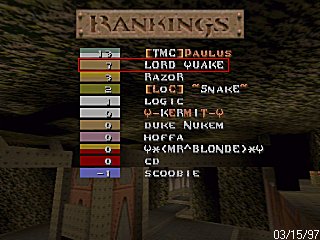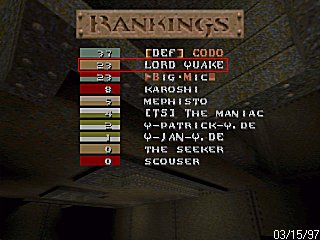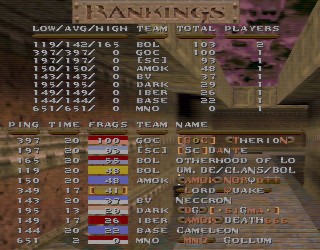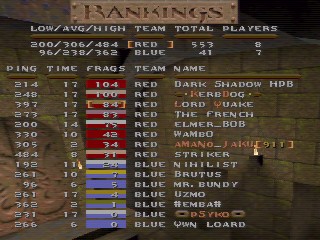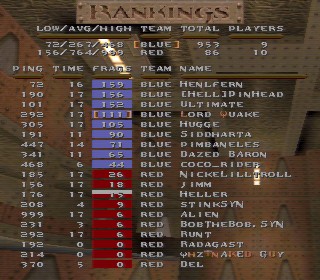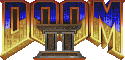
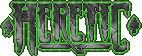
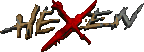
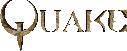
To select your favorite game just click on the logo.
Warning: This page is very OLD! :(
You can check out my clan page here: Clan Grievous Angels
This page will include topics about the obove shown games.

Stay tuned DOOMer's!
DOOM (II)
Two of my own created levels for DOOM II will be posted here for your enjoyment.
As for now here are 2 screen shots of levels 1 and 2:


HERETIC
I probably enjoyed this game the most but please don't ask me why.
Maybe because of the atmosphere and simplicity of the game.
I started creating a level but never did finish it. Really kind of a shame.
Here are two screen shots:


HEXEN
I'm taking to long finishing this game! To complex! Don't have the time.
Can't wait until Hexen 2 is out. The screen shots for the VooDoo I've seen so far are awsome!
QUAKE
This is the all mighty Lord Quake's section.
I got the Diamond Monster 3D card for this one.
Totally out of this world!!! Get it!!!
For those who are interested in my GLQuake setup here's what I did:
First, I have GIGABYTE HX/P5-200 with 98 MB EDO RAM and Diamond M3D card.
Here are my benchmark scores:
(Full window (512x384x24) with Status bar) Time (s) FPS Timedemo Demo1 22.6 43.0 Timedemo Demo2 23.4 42.1 Timedemo Demo3 29.7 36.7
This is what I setup using the program Tweek:
set SST_GAMMA=1.2 (Global Gamma)
set SST_SCREENREFRESH=75 (Use same setting as Windows 95)
set SST_GRXCLK=57 (Graphics Clock rate in MHz)
set FX_GLIDE_NO_SPLASH=1 (Don't show spinning 3DFX Logo on startup)
set SST_FASTMEM=1 (Fast DRAM enabled)
set SST_FASTPCIRD=1 (Fast PCI Read option enabled)
and this what I have in my autoexec.cfg in /quake/id1 directory:
gl_playermip 2
Finally my command line looks like this:
Glquake.exe -nolan -nojoy -nomouse -nocdaudio -width 512 -window +gl_flashblend 0 +gl_polyblend 1
Keep in mind that the above settings are set for fast and smooth play.
This is my command line when using QSpy for internet play (+8...12FPS):
Glquake.exe -noipx -nojoy -nomouse -nocdaudio -width 512 -window +gl_flashblend 1 +gl_polyblend 0
There ya have it. I hope this helps you to get better fps. Good luck and happy tweeking.
If your playing Quake on the WWW then beware!
I'm usually on Splatterfest (German server) at IP 194.162.54.54:27500